In some cases Linux is more convenient for programmers than Windows but everybody who goes from Windows to Linux wonders which distribution to choose.
This is what we will talk about.
Let us first explain the generalities. Distributions will be evaluated from a perspective of a web developer, so do not swear in comments and say that none of the distributions do not fit your profile.
We will evaluate by the following criteria:
Ease of use and configuration – no matter how it is, you have gathered to program, and you need to do the work, not to spend a lot of time trying to figure out how to install the right tool, configure the system, update it or solve any problems in the system.
Stability – the system should be stable enough, with a minimum of bugs and errors.
Availability of software – all the tools required for programming should be available and easy to install.
Most often, all of the above advantages have popular distributions with a huge community. Software running on them is also the most stable, as most developers choose them for testing, without neglecting smaller, unknown distributions (hello altLinux).
But in fact, you can use any distribution you like because most of them are based on the top three anyway: Debian, Fedora or Arch Linux. And most likely, what works in the main distribution will also work in the distributions based on it. However, I do tend to favor the more popular distributions, those backed by a large community or company, because they should be better tested and more stable, since more people are working on them. Let’s move on to the list.
Ubuntu
Ubuntu is one of the most popular Linux distributions developed by Canonical. It is suitable for programming both for beginners and professionals. Virtually every software can be installed via the built-in apt package manager or by downloading a DEB package from the developer’s website. Especially the distributions with a long support period are interesting. Here they are called LTS and are supported for at least two years and sometimes longer, so you don’t have to reinstall them every six months.
In addition, Ubuntu has been officially selected for Android development. The Android OpenSource Project build is regularly tested on fresh versions of Ubuntu.
Not to leave out Ubuntu-make, which will install the programming environment for you
Fedora
Another Linux distribution for programming that is quite popular among developers and is being developed with the support of Red Hat. This distribution comes with all the newest technologies, which in the future will get into Red Hat Enterprice Linux. The creator of the Linux kernel, Linus Torvalds, likes this distribution.
There are many tools for developers in the official repositories. Of course, there is not as much software as for Ubuntu, but there is enough. There is also a flatpak package manager that can be used to install many programs. Each version of Fedora will last for around 13 months.
openSUSE
This distribution is developed by Suse and, like Fedora, uses *.rpm packages for installing software. It is not as popular as Fedora and Ubuntu, but it provides a good environment for developers. The distribution has two editions: Leap and Thumbleweed. The Leap edition has a fixed release schedule and a support period of one to two years. As for Thumbleweed, the latest versions of packages are always available in the repositories.
You can use the YaST app to configure the system. In addition, the distribution is known for its innovative approach. OpenSUSE was one of the first distributions to offer the default Btrfs file system for the root. You can use *.rpm versions of their packages to install various programming tools. In addition, if any packages are missing, you can use the Open Build System service to get them or install the snap and flatpak package managers.
Manjaro
Manjaro is the most popular of the Arch Linux based packages. The advantage of Arch Linux is that you can build a very customizable desktop environment based on it. However, installing and configuring Arch Linux is quite complicated and takes a lot of time. With Manjaro, you can skip the complicated installation and get an already finished working environment.
The distribution has several editions with different desktop environments. You can use KDE or Gnome, depending on your preference. Manjaro uses a rolling release system, but occasionally there are regular releases that just contain a current snapshot of the state of the repositories. You can use the Manjaro package manager or the custom Arch Linux repository, AUR, to get various development tools.
RaspbianOS ( don’t be surprised )
The Raspberry Pi mini computer was designed as a cheap computer that would make programming more accessible to everyone. Raspbian OS is most often used on these devices and this distribution is not badly optimized for programming. It all adds up to a lot of Python programming instructions on the official Raspberry Pi website. The distribution also contains a visual programming tool called Scratch to help beginners take their first steps in programming.
The distribution itself is based on Debian, so it supports the same package installation methods. However, there might be some problems with some popular programming tools because the Raspberry Pi is an ARM computer and some programs might not work on it. Raspbian releases are quite frequent.
Conclusions
In this article we have covered 5 LINUX distributions from a web developer’s point of view. It is worth noting that these are not all of the distributions currently available, personally, after 4 months of dystrohoping, I chose Ubuntu 21.04 with Gnome 40 installed manually.





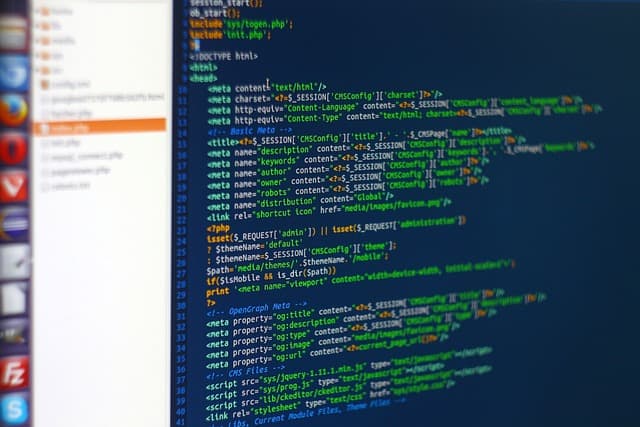




More Stories
Unveiling Your Window to the World: Choosing the Perfect PC Webcam
Elevating Mouse Driver Security: An In-Depth Analysis
The Key 8 Features of an Email Marketing Service for Elevating Your Business Growth